Updating your society's contact details on the register - Large and normal banners
How to let us know when things change
When details about your society change (such as your addresses, or the names and details of your elected officers) you'll need to let us know so the register can be updated.
Your addresses
You’re legally required to tell us when your registered office address changes. We also need a current address for communication. While not mandatory, this allows us to contact you easily when we need to.
Your elected officers
Most societies’ rules require that officers be elected at an annual general meeting. If your officers change, it’s a good idea to notify us; however, you’re not obliged to do so by law.
How to update details on the register
To update your society's details using our online service, you must have:
- a RealMe® login
- an online services account with the Companies Office
- authority to manage information on behalf of your society.
- Log in to your online services account.
- On the dashboard, select the society you wish to update from 'My Businesses'.
- On the 'View Details' page, select the 'Addresses' tab, and click the 'Change Addresses' button.
- Add the new address, and insert this in all other relevant fields.
- You can also update your address for communication, contact email address, and phone number for the society.
- Complete the signatory details and click 'Submit'.
Your addresses
You’re legally required to tell us when your registered office address changes. We also need a current address for communication. While not mandatory, this allows us to contact you easily when we need to.
Your elected officers
Most societies’ rules require that officers be elected at an annual general meeting. If your officers change, it’s a good idea to notify us; however, you’re not obliged to do so by law.
How to update details on the register
To update your society's details using our online service, you must have:
- a RealMe® login
- an online services account with the Companies Office
- authority to manage information on behalf of your society.
- Log in to your online services account.
- On the dashboard, select the society you wish to update from 'My Businesses'.
- On the 'View Details' page, select the 'Addresses' tab, and click the 'Change Addresses' button.
- Add the new address, and insert this in all other relevant fields.
- You can also update your address for communication, contact email address, and phone number for the society.
- Complete the signatory details and click 'Submit'.