Searching our other registers
Find out about businesses and organisations registered in New Zealand
On the Companies Office websites, you can search for information about a number of different types of business and not-for-profit organisations.
The information on these other registers may be useful to you, for example, when you are choosing a name for your society, and need to be sure it is available.
It’s free to search most of our registers, and you don’t need an account to do so.
Searching for companies
For information about New Zealand companies, and overseas companies registered in New Zealand, you can search the Companies Register.
Search for a companySearching for other businesses and organisations
A number of other business and entity types can be searched using a single search tool. The business and entity types searchable in this way includes sole traders, partnerships, trusts, public sector, limited partnerships (NZ and overseas), incorporated societies and charitable trusts.
There are two types of search:
- Search Business — allows you to search by business/organisation name, incorporation number or New Zealand Business Number (NZBN).
- Search Role — allows the user to search by officer, partner or trustee name.
Please note that a role search is not applicable, and therefore not available, to all businesses and organisation types.
Each search type has its own ‘advanced’ search criteria. See ‘Advanced search options’.
Using the business search
By selecting 'Search Business' from the menu you can search across all registers, or search within a specific register by selecting it from the drop-down list.
You must then enter the business name or NZBN, choose to conduct either a ‘contains’, ‘starts with’ or ‘equals’ (exact match) search, and submit your search criteria.
The system will return results matching both current and previous trading, business and organisation names.
Search for a businessHow to use the role search
You can also search by role, across all registers, or within a specific register by selecting it from the drop-down list. Enter the name of the person who is a partner, trustee or officer and submit your search criteria.
The search tool will return any partner, trustee or officer with the name you have entered in your search criteria. The results returned include the person’s role and appointment date, and the business or organisation they are engaged by in that role.
You can then click on the business or organisation to view further information.
Search by role in a society Search by role in a limited partnershipAdvanced search options
If you wish to refine your search for either of the search types – Search Business or Search Role – advanced options are available by clicking on the 'Advanced' link.
Please note the business industry code description search is available only to sole traders, partnerships and unincorporated trusts.
Understanding your search results
Each search result will include the following business details:
- name
- NZBN
- address
- registration date
- business type
- business status
Select the business name to view the information for that business. Please note only publicly available information will be displayed.
Exporting your search results
You can sort your results by ascending or descending order, and save your results either as a PDF or Excel file.
Searching our smaller registers
To search other registers maintained by the Companies Office, choose the 'Other registers search' option on the Companies Office website. Look for it under the ‘All registers’ menu.
Other registers searchMore about NZBN
The NZBN website provides information about the NZBN and how to use it, and the primary business data associated with an NZBN. You can also search the NZBN Register for any business with a NZBN.