Bringing an incorporated society to an end
When a society needs to be wound up
An incorporated society may reach a point where it is no longer active, or can no longer operate. This could be because membership numbers have dropped, the society’s purpose has been achieved, or the society is in financial difficulty.
When a society reaches the end of its 'life' there are two ways it can be brought to an end – by dissolving the society, or having it put into liquidation. A society’s rules may specify which is required.
Dissolving an incorporated society
If the society has no assets or liabilities (debts), it can apply to us to be ‘dissolved’, and removed from the register.
Before making the request, the society must deal with any financial matters as specified in its rules, and the requirements of the Incorporated Societies Act 1908.
Alternatively, we may decide to dissolve the society if we believe it is no longer operating. This can happen if a society fails to file an annual financial statement.
Applications to have an incorporated society dissolved can be made online, following the steps below, or by completing the required form.
Authority to make a request online that a society be dissolved
To apply online to dissolve an incorporated society, you must have:
- a RealMe® login
- an online services account with the Companies Office
- authority to act on behalf of the incorporated society.
Information you’ll need to provide
A society applying to be dissolved must confirm that it:
- is no longer carrying on its operations
- has no assets – all surplus assets have been disposed of as required by the society's rules and the Incorporated Societies Act 1908
- has no liabilities (debts) including contingent liabilities
- is not a party to any legal proceedings or disputes
- has resolved to apply to be dissolved.
Read section 28 of the Incorporated Societies Act 1908 for more information.
How to apply to dissolve an incorporated society
To apply online
- Log in to your online services account.
- On your dashboard, select the incorporated society you wish to dissolve from 'My Businesses'.
- On the 'View Details' page, from the ‘Maintain Incorporated Society’ menu, select ‘Request to Dissolve’.
- Confirm the required conditions for dissolving the society (as stated above), and that a resolution has been passed to apply for dissolution.
- Once you have confirmed the above, complete the ‘Signatory Details’ section and click the 'Submit' button.
To submit your request manually
- Download Form IS5 – Request to dissolve an incorporated society.
- Complete the form, confirming the conditions for dissolution.
Send the completed form and any supporting documents to us.
By post to —
Companies Office
Private Bag 92061
Victoria Street West
Auckland 1142
or by email to compliance@companiesoffice.govt.nz
Request to dissolve a societyWhat happens next
- The application is reviewed to ensure all requirements are met.
- If the application is accepted, the society is immediately removed from the register. It may, however, take longer to process a request where we require further information to make a decision.
- The applicant is notified by letter of the outcome of the request.
- The Registrar gives public notice of all dissolved societies in the New Zealand Gazette and on our website.
Related articles
- When a society needs liquidating From Ending an incorporated society
- Restoring an incorporated society to the register