Requesting an extension to your filing deadline
What to do if you need more time
Part of: Filing annual financial statements
If you need more time to prepare your financial statements, you can apply to have your filing deadline extended.
You’ll need to give a reason for the extension, and provide supporting documentation where applicable.
Authority to make a request online for a filing extension
To request an extension to your filing deadline, you will need:
- a RealMe® login
- an online services account with the Companies Office
- authority to manage information on behalf of the society
How to apply for an extension to your filing deadline
To apply online
- Log in to your online services account.
- On your dashboard, under ‘My Businesses’, select the incorporated society for which you wish to request a filing extension
- On the 'View Details' page, from the ‘Maintain Incorporated Society’ menu, select ‘Request an Extension for Filing a Financial Statement’.
- On the request form, provide a reason for the extension, and any supporting documents, if required.
- Click on ‘Submit’.
To submit your request manually
- Download Form IS4a — Request an extension for filing a financial statement for an incorporated society.
- Complete the form, and attach any documents supporting your request.
Send the completed form and documents to us.
By post to —
Companies Office
Private Bag 92061
Victoria Street West
Auckland 1142
or by email to compliance@companiesoffice.govt.nz
Request an annual filing extensionWhat happens next
If it’s the first time you’ve applied for an extension, the request will be approved automatically and the deadline will be extended by at least 2 months.
If you’ve already applied for an extension in the same period, your request will need to be reviewed. We will let you know our decision and, if your request is granted, how long the extension will be.
More 'Filing annual financial statements' guides:
- How to file your annual financial statements There are 2 ways to file your annual financial statements with the Registrar.
- Common mistakes to avoid What you should know to ensure your annual financial statements are filed correctly, first time.
- Sample financial statement A sample financial statement that can be used as a guide when preparing an annual financial statement for a society.
- Sample NIL financial statement A sample Nil financial statement that can be used as a guide when preparing an annual financial statement for a society.
Other guides in
Filing annual financial statements
- How to file your annual financial statements
- Common mistakes to avoid
- Sample financial statement
- Sample NIL financial statement